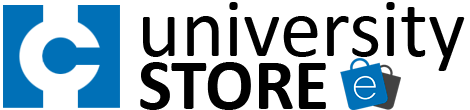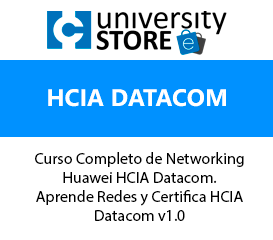Descripción
El curso HCIA Datacom te brinda una amplia gama de conocimientos fundamentales para todas las carreras de TI. Mediante una combinación de clases, laboratorios prácticos y lecciones de autoestudio, aprenderás cómo instalar, operar, configurar y verificar redes IPv4 e IPv6, cableadas y de aire.
El curso cubre la configuración de componentes de red como switches, routers y controladores de LAN inalámbrica; gestionar dispositivos de red; e identificar amenazas básicas de seguridad. El curso también te brinda una base en la programabilidad de la red, la automatización y las redes definidas por software.
Perfil de la audiencia
Este curso está diseñado para cualquier persona que busque la certificación HCIA Datacom. El curso también proporciona conocimientos fundamentales para todos los técnicos de soporte de redes involucrados en la operación, soporte y verificación de redes Huawei.
Los roles de trabajo más adecuados para este curso son:
- Ingeniero de redes de nivel básico
- Administrador de red
- Técnico de soporte de red
- Técnico de mesa de ayuda
Requisitos previos
- Conocimientos básicos de informática.
- Habilidades básicas de navegación del sistema operativo para PC
- Habilidades básicas de uso de Internet
- Conocimiento básico de redes y direccionamiento IP. En este curso, es deseable que tengas conocimientos sobre: Qué es una red y para que se usa? Qué es una dirección IP y para qué sirve? Qué es y para qué sirve la dirección MAC? No te preocupes, si no tienes estos conocimientos, puedes adquirirlos realizando la lectura de los módulos de introducción a redes del manual de este curso.
Certificaciones Internacionales
- Este curso te prepara para rendir el examen Huawei HCIA Datacom 1.0
- En el siguiente link encontrarás toda la información necesaria sobre el proceso de obtención de la certificación: H12-811 – HCIA Datacom
Temario Completo
- 1. Data Communication and Network Basics
- 1.1 Data Communication Network Basics
- Basic Concepts of Data Communication
- Data Transfer Process
- Network Devices and Basic Functions
- Network Type and Topology Type
- Network Engineering
- Network Engineers
- 1.2 Network Reference Model
- What is Data and Data Transfer
- Common Standard Protocols
- Layered Model Concept
- Application Layer and Related Protocols
- Transport Layer and Related Protocols
- Network Layer and Related Protocols
- Data link Layer and Related Protocols
- Physical Layer and Related Protocols
- Data Transfer, Encapsulation and Decapsulation
- 1.3 Huawei VRP Basics
- Common Network Devices
- VRP Basics
- CLI Command Views
- Basic Commands and Function Keys of the CLI
- 1.1 Data Communication Network Basics
- 2. Constructing an Interconnected IP Network
- 2.1 Network Layer Protocol and IP Addressing
- Network Layer Protocol
- Concept, Classification, and Special IP Addresses of IPv4
- IP Network and IP Subnet Calculation
- IP Network Address Planning
- 2.2 IP Routing Basics
- Basic Working Principles of Routers
- Routing Table Concepts
- Routing and Forwarding Features
- Static Route Configuration
- 2.3 OSPF Basics
- Basic Features of OSPF
- OSPF Application Scenarios
- Working Principle of OSPF
- Basic OSPF configurations
- 2.1 Network Layer Protocol and IP Addressing
- 3. Constructing an Ethernet Switching Network
- 3.1 Ethernet Switching Basics
- Basic Concepts of Ethernet
- Concept of MAC Address
- Working Process and Principles of Layer 2 Switches
- Composition and Formation of a MAC Address Table
- 3.2 VLAN Principles and Configuration
- Background of VLAN
- Basic Concepts and Principles of VLAN
- VLAN Data Communication Process on a Layer 2 Network
- Basic VLAN Configuration
- 3.3 Spanning Tree Protocol
- Background of STP
- Basic Concepts and Working Principles of STP
- Basic Concepts of RSTP and Improvements Compared with STP
- Basic STP Configuration
- Other Layer 2 Loop Elimination Technologies
- 3.4 Ethernet Link Aggregation and Switch Stacking
- Basic Concepts of Link Aggregation
- Working Principles of Manual Link Aggregation
- Working Principles and Features of Link Aggregation in LACP Mode
- Basic Concepts of iStack and CSS
- 3.5 Implements Communication Between VLANs.
- Working Principles of Sub-interfaces
- Working Mechanism of Layer 3 Switches
- Sub-interface Configuration
- VLANIF Configuration
- 3.1 Ethernet Switching Basics
- 4. Network Security and Network Access Basics
- 4.1 ACL Principles and Configuration
- Basic Principles and Functions of ACLs
- Basic Structure and Matching Order of ACL Rules
- Usage of Wildcard mask
- Basic ACL Configuration
- 4.2 AAA Principles and Configuration
- Basic Principles and Application Scenarios of AAA
- Basic Configuration of the Local AAA
- 4.3 NAT Basics
- Background of NAT
- NAT Classification and Technical Principles
- NAT Configuration in Different Scenarios
- 4.1 ACL Principles and Configuration
- 5. Network Services and Applications
- 5.1 Network Services and Applications
- Principles of TFTP, FTP, DHCP, and HTTP
- Configuration of FTP and DHCP
- 5.1 Network Services and Applications
- 6. WLAN Basics
- 6.1 WLAN Overview
- Basic Concepts of WLAN and History of 802.11 Protocol suite
- WLAN devices
- WLAN Networking Mode
- WLAN Working Process
- Basic WLAN Configuration
- 6.1 WLAN Overview
- 7. WAN Basics
- 7.1 WAN Technology Basics
- Basic WAN Concepts
- Common WAN Technologies
- Working Principles of PPP and PPPoE
- Configuring PPP and PPPoE
- Basic Concepts of MPLS/SR
- 7.1 WAN Technology Basics
- 8. Network Management and O&M
- 8.1 Network Management and O&M
- Basic Concepts of the NMS and O&M
- Common NMS and O&M Methods and Tools
- Working Principle of SNMP
- SDN-based NMS and O&M Solution
- 8.1 Network Management and O&M
- 9. IPv6 Basics
- 9.1 IPv6 Basics
- Comparison Between IPv6 and IPv4
- Basic Concepts of IPv6
- Format and Principle of the IPv6 Packet Header
- IPv6 Address Format and Address Type
- IPv6 Address Configuration Method and Procedure
- Static and Dynamic IPv6 Address Configuration
- IPv6 Static Route Configuration
- 9.1 IPv6 Basics
- 10. SDN and Automation Basics
- 10.1 SDN and NFV Basics
- Basic SDN Concepts
- Huawei SDN Products and Solutions
- Basic NFV Concepts
- Huawei NFV Products and Solutions
- 10.2 Network Programming and Automation
- Traditional Network O&M Status Analysis
- Implementation of Network Automation
- Programming Language
- Python Coding Specifications
- Implement Basic Automatic O&M Using Python telnetlib.
- 10.1 SDN and NFV Basics
- 11. Typical Campus Network Architectures and Practices
- 11.1 Typical Networking Architecture and Cases
- Campus Network Architecture
- Campus Network Lifecycle
- Campus Network Construction Cases
- Campus Network Construction Practice
- 11.1 Typical Networking Architecture and Cases